Welcome to Your New Home
This guide is designed to tell you everything you need to know about your tenancy with Collie and Tierney First National.
We understand it's a lot of information to take in, especially if you're renting for the first time.
This eBook contains documents relating to your tenancy along with useful information, links and facts sheets.
We suggest you save this email and/or text message for future reference.
The Property Management Team
Thank you for choosing to rent with Collie & Tierney
Paying Your Rent
During your tenancy you are required to be paid in advance at all times.
We suggest at least one (1) week minimum.
Our preferred method for rental payments is via electronic transfer.
Due to security reasons we do NOT accept cash payments in our office,however we offer Eftpos facilities and are able to accept cheque payments.
For details on how to pay your rent, please see below.
Paying by Electronic Transfer:
Please ensure you are using the correct bank account details and your reference.
The below details are where all rent payments should be made to
Collie and Tierney Mildura Trust Account
BSB: 063 520
ACC: 000 00 200
Reference: This is found on the red banking sheet provided in your sign up or alternatively contact the office
Under no circumstances should you make a rental payment into any other account. If you are unsure or have been asked to change to new account details please contact our office immediately.
Please note: Your reference must be correct for your rent to be allocated to your property. If you use an incorrect reference code you will be required to provide a receipt or remittance as proof of payment.
If you have used the wrong reference code please contact your Property Manager ASAP via email and include your receipt/remittance.
Paying by Cheque:
Please make cheques payable to:
Collie and Tierney Mildura Rental Trust Account
Please write the property address on the back of the cheque.
We do not accept responsibility for cheques left at our office out of business hours.
PLEASE NOTE - For the safety of our staff, we do not accept cash payments at the office.
What Happens If I Fall Into Arrears
Our policy is…
To minimise inconvenience and financial loss to our landlords and ensure positive feedback and/or references for all our tenants we have and do enforce a zero tolerance arrears policy.
Any arrears, whether it is a little as one day will be recorded on your tenant history. Should you become in arrears you will be contacted via sms and phone calls daily until the problem has been remedied.
This has caused some people upset, embarrassment and in some instances resentment towards renting. It is important that you know, most landlords have taken out a mortgage on the property and they have approved your application on the grounds that your rent will be paid on time - every time.
Sometimes tenants are continually late with payments, without becoming a full 14 days behind.
If a tenancy is consistently behind despite all of our efforts, we will recommend to the landlord for this lease not to be renewed.
Should this occur, the tenant will be required to vacate the property at the end of their lease, and potentially be given a poor performance reference should a new landlord or agent require one.
In extreme cases, details of the tenancy are lodged on a National Internet Tenant Data Base known as TICA.
This will affect all further tenancy applications with other Real Estate Agents not only in your local area, but Australia wide.
Should you happen to fall into arrears or know that you will be unable to make a rental payment please contact your Property Manager to discuss the situation ASAP.

Connecting Utilities
Is a free connection service available to Collie and Tierney Tenants to connect utilities and other services. Your Porter will contact the tenants directly by phone, SMS or email and inform the tenant with local utilities provider options to the area. Your Porter can arrange next business day connection in as little as 24 hours of receiving the application.
This service is provided to make your move as smooth as possible.
Please Note: Disconnection at the end of a tenancy is the responsibility of the tenant.
Condition Report
Prior to moving in you will be issued with an electronic condition report.
This report is compiled by your Property Manager and is a detailed recording of the condition of the property and any inclusions (i.e fixtures, fittings or furniture) before the start of the tenancy.
You are given five (5) business days to complete this report. We suggest doing so prior to moving in any furniture as it is easiest then. Accurately filling this report out will avoid future problems, especially upon vacating and the bond return process.

Please Note: Should you not complete the form and return to us within five (5) business days, we take it you are in agreeance with our Property Managers description of the property.
For more information please download: Renting a Home: A guide For Tenants book on the Useful Links Page.
Maintenance Requests
How do I report Maintenance?
We ask that you please report all maintenance requests in writing. When reporting your maintenance, please include a detailed description of the problem or issue, the more detail the better.
For Example: if you have a leaking tap, we need know:
Is it the hot or cold tap?
Is it in the shower or the bath, laundry or kitchen?
Is it the faucet or handle that is leaking?
How long has it been leaking?
Wherever possible, take a photo and attach to the request.
As a tenant you are obligated to report all damage to the property whether by accident or negligence. It is important that you contact us in the instance damage occurs as we are able to give you the right advice on how to proceed.
There are several options to do so:
- The 'Maintenance Request Form' located on our website under the renting tab
or Click Here
- Email your Property Manager Directly using the emails below
- Email: maint@ctfnre.com.au
- Fill in a Maintenance Request Form either in our office or drop your completed form to our office
To download a maintenance request form is located under the Useful Links tab.
Sue Connelly Marlee Hards Holly Lush
sconnelly@ctfnre.com.au mhards@ctfnre.com.au hlush@ctfnre.com.au
We will always try to attend to maintenance as quickly as possible. Sometimes it can take time to contact Landlord to obtain authorisation for repairs along with co-ordinating with external contractors. Unfortunately is some instance the contractors can have their own jobs booked in and there may be a delay in scheduling the requested maintenance job.
Please do NOT attempt to organise your own tradesperson to attend as you may be liable for the cost.
Please Note: Tradesperson's are responsible for coordinating times to attend, they will be given your contact number to arrange this with you. Should you miss their call please return the call directly to the tradesperson not our office as we are unable to schedule times on their behalf.
Urgent Maintenance
If the maintenance required is URGENT please contact our office immediately on 5021 2200.
Examples of urgent maintenance are:
- Gas Leak
- Burst Water Pipe
- Burst Hot Water Service
- Sparking PowerPoint/Electrical
- Blocked Toilet (if only one toilet in premises)

For a complete list CLICK HERE
If your urgent maintenance occurs outside of our office hours please call 5021 2200 and push 2 to be put through to the on-call Property Manager.
If the call goes through to voicemail, please leave a message stating your NAME, contact NUMBER & Property ADDRESS and a short description of the maintenance. If the Property Manager on duty does not return your call you may ring your Property Manager on their mobile number provided in your tenancy pack.
Inspections
As part of our management responsibilities we are required to conduct regular inspections to ensure the property is being maintained in accordance with the lease agreement. Also to ensure maintenance and repairs have been reported and remedied.
When will we inspect?
- After the first three (3) months of your tenancy
- Every six (6) months thereafter
- A date will be provided to you via mail and text message one month prior to inspection
- Inspections are scheduled between business hours 9.00am to 5.00pm Monday to Friday
- Due to time restraints and staff member safety these times are unable to be rescheduled, except in extreme circumstances
- Your presence at the inspection is welcome, however not necessary for the inspection to take place. Should you not be present, please advise the office that spare keys will be required.
- Pets must be secure during the time of inspection. (If a pet is discovered at a routine inspection that is not part of your lease agreement you will receive a breach notice)
What will we inspect?
- General condition of the property
- Cleanliness
- Gardens and Lawns are well maintained
- Any Maintenance

We are required to visually inspect the property, with the key purpose of ensuring the property's condition is maintained and identify repairs.*
A report will be compiled and sent to the landlord this will include colour photographs, along with any recommendations for works.
We ask prior to the inspection that you:
- Ensure our office has your current phone number and email address
- Provide keys to any new locks or security alarm codes
- Report maintenance or damage to the property
- Check your Tenancy Agreement to ensure all terms are being met
- The property is clean and tidy throughout, ensuring there are no tripping hazards ie. toys, cords, loose items on floor
- Walls and doors are cleaned of marks
- Stove, griller, oven and exhaust fan are cleaned
- Bathrooms are clean, with any mould or soap scum removed from tiles, grout, glass and ceilings
- Toilets are cleaned inside and out
- Lawns are edged and mowed, gardens weeded
All of this information can be recorded on the back of your Routine Inspection Notice. If you complete any or all of the form please leave it on the kitchen bench/countertop for your Property Manager to collect.
This helps us to look after the property for both you as tenants and the landlord.
Should you be unsure or require confirmation of an inspection time or date, please contact your Property Manager directly.
* We inspect the property as Property Managers and are not qualified building inspectors. We are not qualified to assess the structural aspects of area including but not limited to staircases, decking and balconies or to ensure that plumbing, electrical or gas fixtures or fittings, glass windows, doors and balustrades, smoke alarms, asbestos, comply and operate in accordance with applicable building/council codes and/or laws and regulations.
What is a Safety Switch
What is a safety switch?
Safety switches are designed to prevent injury or death by electric shock . They monitor the flow of electricity through a circuit. The safety switch will automatically shut off the electricity supply when current is detected leaking from faulty switches, wiring or electrical appliances.
This stops the chance of current flowing to earth, through a person and electrocuting them.
Are safety switches fail-safe?
Nothing is fail-safe. Safety switches should be regularly checked. Just like a smoke alarm or other safety device, if it is not working properly, it cannot protect you.
It is also important to make sure electrical appliances, extension leads and other electrical equipment are regularly checked and kept in good working order.
How do I know if a safety switch is installed?
Check by looking at the switchboard for a TEST/RESET button. This tells you if there is a safety switch installed. When you open the switch board you should see something like this:

Typical switchboard – this shows the main switch, safety switch with test button, and four circuit breakers.
All homes have circuit breakers or fuses. These are designed to protect the wiring and appliances within the premises.
Only safety switches are designed to protect people.
Testing a safety switch
- To test a safety switch, simply press the TEST button.
- This should automatically trip the switch to the ‘off’ position.
- Reset by pushing the switch back to ‘on’.
- If it doesn’t work, contact your Property Manager immediately.
Why did it ‘trip’?
- If a safety switch turns off the power, it may be a faulty appliance or electrical wiring.
- Reset the safety switch. If it trips again, unplug the last appliance used. If everything works okay, take that appliance to a licensed electrical Contractor to be checked or replace it.
- If the safety switch keeps tripping, disconnect all appliances and plug them in, one at a time, until the faulty one is located.
- Avoid touching appliances while carrying out this process.
Dealing with Electrical Problems
What happens if the power goes out?
- Check your meter box to see if the safety switch has been tripped
If the safety switch has been tripped, the cause may be one of your appliances or a faulty powerpoint/switch.
To check if it is an appliance, unplug all appliances, turn the safety switch back on, then re plug in appliances one by one, If a single item trips the safety switch, take that appliance to a licensed Electrical Contractor to be checked, repaired or replace it.
- Check online for power outages to your area (CLICK HERE)
- Check if the power is on in the street, look for street lights, lights on at the neighbours

If you still have a problem and none of the above apply contact your Property Manager.
Please Note:
If an electrical contractor is sent to attend the property and find the fault was due to one of your appliances, you will be liable to pay any call out costs or fees incurred by the contractor.
Cooling Tips
When a heat wave hits, you want to know your air-conditioners are up to the job and there are a few things you can do to help them keep you cool.

Reverse Cycle Split & Ducted Systems
-
Clean your return air filter every 2-3 month to maximise air flow (this is the large grill inside your home- remove the filter, vacuum to remove any dust or debris, wash it with warm water and allow to dry prior to reinstalling.)
-
Split System filters are required to be clean too. Lift front panel on the Split System unit, remove the filter, vacuum to remove any dust or debris, wash it with warm water and allow to dry prior to reinstalling.
-
If possible, turn off unused zones. This will reduce the area the air conditioner is trying to cool, which will allow it to work more efficiently in the areas you DO want cool and will also reduce running costs (NEVER run the unit with all zones switched off).
-
CLOSE the doors to zones that are OFF, to prevent warm air mixing with the cooled air.
-
Ensure all windows and external doors are CLOSED to reduce running costs and improve efficiency.
-
Close all blinds/curtains to shield home from the heat.
-
On days forecast for extreme heat, turn on your air conditioner first thing in the morning or use a timer for it to come on early before it gets hot. Your system may not be designed to pull the temperature down, rather to hold it. Don’t wait until the house is already hot to turn on the unit. If you will be out of the house, we recommend you leave your air conditioner ON, to prevent the house heating up in your absence.
-
NEVER set temperature below 21 degrees on cooling- it could cause the system coil to ice up and fail.
-
Ensure the compressor (this is the large outside unit) is unobstructed and can ‘breathe’. Don’t place any items against it or install sheds, fences, plantings etc too close to the unit as it will reduce air flow and effect the efficiency of your air conditioner.
-
Put door “snakes” behind the doors to stop hot air being blown in and cool air escaping under the door.
Troubleshooting
-
If your unit is not cooling well, try / check all of the above to improve performance.
-
If the unit cuts out, it could be a power issue. Try resetting the unit by switching it off at the thermostat and turning off the power supply to the unit for 5 minutes. Most units have power switches in the outside of the compressor unit. DO NOT attempt to open the unit as live power supplies are dangerous.
-
If water is coming out of your emergency overflow drain, turn unit off immediately, remove and clean filter. Refit the filter and turn unit back on (The fan unit in the ceiling cavity has 2 drains installed, one is into the gutter and isn’t visible but the second is the emergency drain and is normally located in the facia under the gutter and this will only leak water once the first drain has blocked.)
-
Ignoring this emergency drain can cause structural damage to the building, which may not be covered by warranty.
Evaporative Air Conditioners
Evaporative cooling works best when you leave a couple of doors or large windows open – the cooling effect is dependent upon air turning over within a house. By running evaporative cooling with the house entirely shut up, you will increase humidity to uncomfortable levels and it can also cause issues with mould and electrical equipment functions.
It might sound odd having a door open when it’s 40 degree outside, but as long as the door or window left open is on the opposite side of external air movement and not in direct sunlight, heat from outside will not enter – the air pressure from inside will keep it out.
- Try and use a ceiling fan whenever you can
- Turn system on early or use timers, prior to home heating up
- Only use the air con in rooms that you're using
- Keep closed blinds, drapes and curtains to keep sunlight from coming inside
- Open up your house at night to let the cool air inside
- Use the microwave instead of the stove when you can
- Try to take advantage of the warm summer sun when drying washing, not your dryer
Troubleshooting
- Check the fan is still working- there may be a faulty motor, pully or fan blade
- If air-flow is warm – ensure the Setting is on ‘Cooling’
- If unit stops working, turn power OFF to reset and leave for 5 minutes- newer evaporative systems have a control box and like a computer, occasionally needs a re-start
- Check metre box - The safety switch or circuit breaker may have tripped:
Hot Water Service
No Hot Water? Here are some simple tips to help
Electric Hot Water Systems
- Check the isolation switch in the switch board (in your meter box) often marked as HWS or Hot Water is in the 'ON' position.

* If you are connected to off-peak heating hours the electricity going to the system may be restricted, you will need to contact your electricity provider to advise you further about this.
- If you are experiencing no hot water or hot water for a few minutes then it goes cold, it is possible that the unit is filled with steam. To top up the water level , lift the Temperature Pressure Relief Valve until you see water come from the overflow pipe.
This valve is normally located on the top of the Hot Water Unit
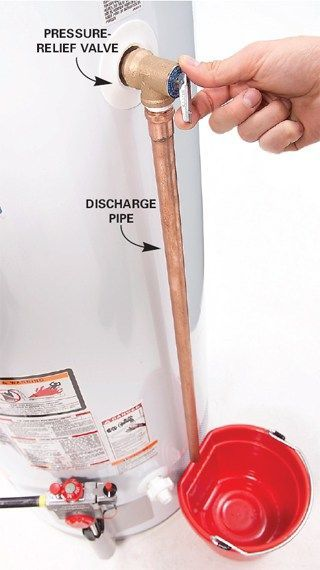
- Relief Valve is leaking, it is normal for this valve to discharge a small amount of water while the unit is heating. Try lifting or turning the valve on for a few seconds and then release. If it continues please contact our office for maintenance.
- Usage can also be a cause. Ensure that your family are not using more hot water than the system can produce, remembering that the dishwasher and possibly washing machine are also drawing hot water. This can be more prevalent during winter as we tend to have longer, hotter showers.
Gas Hot Water Systems
- Pilot lights - Check the pilot light is ignited and burning.
If the pilot light has been extinguished, re-light the pilot light according to the instruction inside the cover of your hot water unit. Should the pilot light not light, ensure the gas is connected and available to the unit.
Ensure the isolation switch located in the meter box that supplies the gas line is turned on. You can check there is gas supply to the rest of the house, i.e stovetop, heater.
If no gas supply call your provider (Origin)
Solar Hot Water Systems
- Sunlight, ensure there are no obstructions covering the collectors for all or part of the day. Tree's can occasionally be a factor.
- Insufficient sunlight due to cloud/overcast can lower the solar contribution during the winter months.
- Most solar unit have a booster switch* available, by pressing then waiting 30 mins to an hour to see if hot water has changed.
* this may only be available during off peak times, if unsure check with your provider.
If at any stage the hot water turns rusty or there is water leaking from the unit contact your Property Manager immediately.
Gardens & Lawns
If the property has lawns and/or gardens you are required to maintain them.

This is a standard term (20. Garden) of your Lease Agreement
- The tenant will maintain the garden (if any) of the premises including the lawn, trees, shrubs, plants, and garden beds in a neat and tidy condition, free of weeds and so far as is reasonably possible free of garden pests and properly watered (water restrictions if any permitting). When watering, the tenant must comply with restrictions, if any.
To meet the terms of your agreement, it is essential that you:
- Water the lawns and/or gardens regularly
- Mow and edge lawn fortnightly or as required
- Weed the garden beds and or lawn regularly
- Remove grass clippings, trimmings and garden waste from the property
- Obtain written permission before removing or adding any plants, shrubs, trees or lawn
We understand that with work commitments, kids sport, hobbies, friends and family, it can be difficult to find enough hours in the day. These sorts of busy schedules can be difficult to juggle however it is your obligation to keep the lawn and garden maintained. If you need help or just want extra time for yourself we can recommend several reputable gardeners.
Pets
Can I get a pet?
Before you get a pet (of any kind) it is important you put the request to your Property Manager in writing or via our Pet Request Form.
Please include:
- Type of Pet
(Dog, Cat, Rabbit, Etc) - Breed
(Golden Retriever, Pug, French Bulldog) - Size - if applicable
(small, medium, large) - Will the pet live indoors or outdoors?
For a copy of the Pet Request Form download at the bottom of the page.

All requests for pets have must be submitted in writing, please DO NOT purchase, accept or commit to the pet until you have received confirmation that it has been approved by your Property Manager and or Landlord.
Should your request be accepted you will be required to agree to the following conditions:
- The tenant agrees that it will become a condition of the Tenancy Agreement that upon vacating, the Tenant will be responsible for the pest control of fleas inside and outside of the dwelling and to make good of any holes, garden damage and/or worn out lawn. The tenant agrees that the property will be professionally treated (cleaned and deodorised) or in extreme cases where there is still evidence of pet urine smells after being professionally treated, the carpet underlay will be replaced in affected areas. Damage of any kind caused by the animal(s) will be completely rectified at the Tenant’s cost, prior to vacation of the premises.
- The Tenant accepts full responsibility for any animal that the Tenant brings or allows upon the rented premises with or without the consent of the owner/agent and will be solely liable for all loss and damage or injury suffered by any person who is attacked by any such animal. If any action is brought against the owner/agent by any person, despite the resident being responsible, the resident will indemnify and hold harmless the owner/agent from any claim, action, suit or demand brought against it/them by any person injured by such animal.
- The Tenant further agrees that is the animal(s) subject to this agreement becomes a nuisance to neighbours, or a genuine complaint(s) is received regarding the animal, the Tenant will upon request from the agent immediately remove the pet from the property permanently without limiting or voiding existing lease obligations. The tenant will also observe and comply with any additional Owners’ Corporation rules.
What happens if my pet causes damage
As the owner of the pet, any damage caused by your pet must be repaired to original or better condition at your own cost.
This includes damage to both interior (should permission be granted to have the pet indoors) and exterior of the property including garden, lawns, fencing and or furnishings left by the landlord.
Quiet Enjoyment
Any home owner or tenant is entitled to what is known as 'quiet enjoyment' in their home.
This is the right to enjoy and use the premises in peace without interference.

Section 48A of The Environmental Protection Act 1970 clearly states that it is an offense to cause unreasonable noise from any residential premises. There are specific types of equipment and specific times which prohibit use.
For more information on the legislation for Victoria concerning noise restrictions please CLICK HERE
What happens if I find my quiet enjoyment is being breached?
Should you feel your quiet enjoyment is being breached by a neighbouring property or wish to make a complaint. Please do so in writing to your Property Manager. However if the property is not managed by our agency, we can recommend contacting Mildura Rural City Council or in extreme cases the Police.

Call: 5018 5300 For Mildura Police
Helpful Hints
Contacting Us
Our preferred method of contact is via email. Your Property Managers email can be found on our website and on the business card provided at your sign up. To find your Property Manager's email click here.

Should you need to see your Property Manager in person, always contact the office to make an appointment.
Picture Hanging, Foxtel & Telephone Connection
Do not make any alterations to the property with prior or written approval.
This includes hooks, nails, etc to any wall or the installation of Foxtel/Austar or Telephone and Internet Cables.
Please refrain from putting blue tac or sticky tape on any walls, doors or ceilings.
Parking

All cars, motorbikes, trailers, caravans/campervans, boats and or trucks are to be parked in the designated parking areas ONLY.
Under no circumstances should vehicles be parked on any lawn areas including the nature strip, or body corporate common areas (where applicable).
It is the tenants responsibility to repair any damage done when parking cars on any such areas, this includes oil stains on driveway/pavers/footpath and damaged/dead lawn and garden beds.
Keys & Remotes

You will have been issued keys and/or garage remotes to the property at the beginning of your tenancy. Should you require spares, you are able to have these cut at you own expense.
If you wish to have any or all of the locks changed you are also able to do so however this will be entirely at your own expense. You will also be required to provide our office with any new keys, or a full set of spares to any locks that are changed as per Sec 94 (2) of the Residential Tenancies Act 1997.
Locked yourself out?
In the event you lock yourself out of the premises the following company policy applies.
- During Business Hours - Monday to Friday 8.30am - 5.00pm (closed on public holidays)
Please contact our office and should we have spare keys available for the property, you are able to collect them
You will require ID to collect these
- After Hours
You will need to contact a locksmith at your own expense. This is for the safety of our staff.
Sunraysia Locksmiths 5023 5444
MKC Locksmiths 5023 2665 or 0408 596 692
We do not accept responsibility for keys left at our office out of business hours.
No Smoking

As part of your tenancy agreement there is to be NO SMOKING inside the premises at any time.
This includes friends, family and any guests. The tenant will be responsible for any smoke related damage, including new paint and or soft furnishings.
Swimming Pools
UNDER NO CIRCUMSTANCES CAN YOU INSTALL ANY TYPE (Regardless of size, including both inflatable and portable) POOL OR SPA.


Tenants are responsible for ensuring that the gate to a pool is not kept open and that there are no objects (like garden furniture, trampolines) that would allow a person/child to gain access to the pool, other than via the gate.
Please Notify your Property Manager immediately if:
- You notice the pool gate does not self-close or self-latch
- You notice ANY SAFETY ISSUE relating to the pool, the surrounds or fencing
All pools and or spas must comply with the Pool Safety Standards and have obtained required building approvals. For further information on Swimming Pools and Barriers can be found here.
Contents Insurance
Your personal contents and belongings are not covered by the landlords insurance.
We strongly recommend getting contents insurance and regularly update the value.
Smoke Detectors
Please be aware that you will be contacted direct by an appropriate tradesperson to complete the Annual Smoke Alarm Safety Check.
Please note that if the tradesperson cannot get in contact with you, we will be required to issue a Notice Of Entry for them to attend with the spare key located at our agency.
You must not touch the smoke detector once the tradesperson has attended. If you suspect the smoke detector is faulty or begins beeping please contact our office immediately on 5021 2200.
Smoke Alarms should be checked every six (6) months for battery replacement. The easiest way to remember this is at daylight savings, change your clock, change your smoke alarm batteries.
If the smoke alarm is not working or malfunctioning please email your Property Manager ASAP.
Ending Your Tenancy
Thinking about moving?
Depending on your particular tenancy there are forms we require to be completed to enable you to either end your tenancy or break your lease.
Fixed Term Tenancy
To end your tenancy at the designated period determined by your lease, you will need to give a minimum of 28 days notice. This notice period cannot end any time prior to the fixed term tenancy expiring.
For example:
Your Lease Agreement is from 30th May 2018 to 29th May 2019.
You will need to have given notice at a minimum of 28 days prior being at the latest the 1st of May 2019.
You are able to give more than 28 days notice, should you be aware you are moving, or alternatively you can nominate your vacate date to be after the 29th May allowing you extra time to vacate the property.
Click Here for more information on Vacating the Property with 28 Days Notice
Vacating During Your Fixed Term
If you wish to vacate the property prior to the expiry of your fixed term agreement, this is known as a Lease Break, which can be quite costly.
In this instance, you will be responsible for rent payments until a new tenant is secured or the lease expiry date whichever is sooner. Additionally you will be liable for costs incurred such as a Lease Break Fee (which is Pro-Rata based on the remaining time on your lease) along with advertising and water meter reading.
Click Here for more information on Breaking your Lease
Periodic Tenancies
This type of tenancy is on a month to month basis, usually after the initial term (being 6 or 12 months) has expired. You are required to give a minimum of 28 days notice in writing. This can be done at any stage during a periodic tenancy.
Please Note:
In all instances you must give official notice of your intention to vacate the property, in writing, with all named tenants signatures recorded on the appropriate form. If you are unsure about your lease dates please contact your Property Manager directly.
Useful Links
Bin Collection

Weekly for Organics (Green Lid - 240 Litre Large Bin)
Fortnightly for Rubbish (Red Lid - 120 Litre Small Bin)
Fortnightly for Recycling (Yellow Lid - 240 Litre Large Bin)
Please ensure your bins are put out the night before collection.
This depends on the street you are in, if you are unsure on which day your bins will be collected please CLICK HERE
Maintenance Request Form

CLICK HERE
To access your Tenant Portal

CLICK HERE
Lastly . . .
We hope you have found this guide useful.
Please save the link for future reference.

67 Lime Avenue, Mildura VIC 3500
PO Box 378, Mildura VIC 3502
Our office hours are Monday to Friday 8.30am - 5.00pm
Our preferred method of contact is via email.
Your Property Managers email can be found on our website and on the business card provided at your sign up.
To find your Property Manager's email click here.








